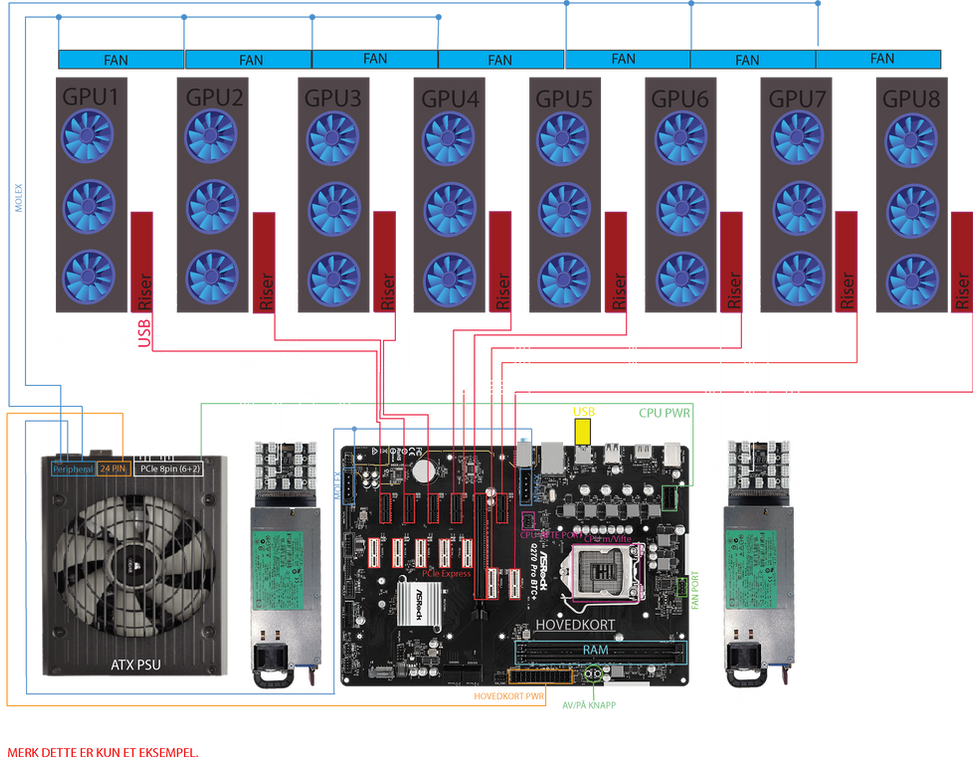Power Supply
In this guide, we will explain how to calculate power consumption and connect the rig accordingly. It is always important to make your own calculations that you supply more power than is drawn, both to protect your components but also with a view to fire safety.

Calculate power consumption
Here we will look at how to calculate how much power your rig uses. Based on this, we will find out how large a power supply it needs.
The first thing you have to do is find out your chosen graphics card's TDP (Thermal Design Power), i.e. the maximum power consumption of the graphics card (GPU).
Multiply that by the number of GPUs you want to have in your rig.
Let's use the RTX 3080 as an example with a TDP of around 320W. We want to use 8 pcs. The calculation then becomes:
8 (number of GPUs) x 320W = 2560W
This will be your total consumption on the GPUs at maximum operation. It is important to note that if you use different GPUs, you must add up the TDP for each GPU, as different GPUs do not have the same TDP.
Next, we have to think about motherboards and any other consumers. We count on 100W as an example. The next step is to sum up the power consumption of the GPUs with the motherboard:
GPU 8 x 320 = 2560W (2.56kw)
Main board 1 x 100 = 100W
= 2660W
Having calculated our maximum power consumption on the rig, we now have to calculate how many PSUs we will have. The rule of thumb is that the power supply should cover the rig's power consumption x 1.25.
In other words, in order not to overload the system, we will only use 80% of the PSU's capacity.
In the previous calculation, we found that our maximum power consumption on the rig is 2660W. We proceed by multiplying this by 1.25 to find out how many watts we need on our PSUs:
2660W x 1.25 = 3325W
Our total wattage on the PSUs will then be 3325W. We can then, for example, use 3 pcs. 1200W PSU:
3 x 1200 = 3600W
We are then within with a good margin and still a little to go.
Connection of graphics card
It is important to always supplement the GPU with enough cables and not take shortcuts.
If the card has 3x 8pin connectors, you should use 3 cables. If the card has 2x 8pin connectors, you should use 2 cables.
Always use sufficient cables that can withstand the amount of watts you draw through the cable. Using too few cables or a splitter cable for the GPU can cause the cables to overheat and, in the worst case, lead to a fire. Splitter PCIe cable, on the other hand, can be used to power two risers with one cable.
GPU with 2x 8pin connectors.

GPU with 3x 8pin connectors.

Connecting riser
When connecting a riser, never use more than 1 cable to power the riser. Do not connect multiple risers on the same MOLEX cable/wire that has multiple ports. MAX 1 per diversion.
DO NOT use SATA cables for risers, as SATA cables cannot handle the amount of watts required by risers.
Example riser.

Connection motherboard
This example show how the cables from the ATX PSU are connected to the motherboard. How to possibly connect 2 pcs. ATX PSUs together using a double 24pin PSU splitter and what the different ports on the ATX PSU can be used for.
Wiering diagram ATX + Server PSU
This is a example of how to connect a complete rig. In this example we are using both ATX and server PSU together.
ATX supplies here the motherboard and fans as well as 2 pcs. GPU w/risers.
The server PSU supplies the rest of the GPUs with risers.
The advantage of using both ATX and Server PSU is lower costs and the possibility of more outputs to the GPU.
Wiering diagram ATX
In this example we use only ATX PSU for the whole system.
To be able to use more than 1 pc. ATX PSU we must have a 24pin ATX PSU Splitter. This is necessary to be able to signal that the additional PSUs should start at the same time as the system, without this the other PSUs will not be able to start.
The disadvantage of using more than 1 pc. ATX is, among other things, costs and a lack of enough outputs for the GPU.
Cable wattage
Here is an indication of how many watts different cable types are designed for. Note that cables from different manufacturers may differ.
PCIe

MOLEX

SATA

Cables PSU
Simple explanation of different areas of use for various cables. Note that manufacturers should not be mixed, use original cables that come with your PSU.

Dobble 24pin (20+4) Adapter
Splitter cable for power supply to the motherboard, used to synchronize 2 pcs. ATX PSU


20+4pin cable
20+4pin Power supply to main board.
CPU cable
4+4pin Power supply for the CPU, connects to the CPU input on the motherboard

8pin PCIe
6+2pin PCIe power supply for GPUs, risers and other equipment with either 6 or 8pin PCIe

MOLEX 4pin
MOLEX, power supply for fans and other equipment

SATA cable
SATA power supply cable is suitable for power supply of fans and SSD
DO NOT use this cord with risers as there is a fire hazard if too much wattage is drawn through this cord. MAX 54w.

PCIe Splitter 8pin til 2x8pin (6+2)
Splitter cable for 8pin PCIe

PCIe Splitter 6pin til 2x8pin (6+2)
Splitter cable 6pin til 2x8 pin, best suited for Server PSU cables

PCIe 6pin til 8pin (6+2
Cable from breakout board to GPU (Graphics card) and other consumers with 6 or 8 pin

Molex Splitter
Splitter cable for molex cables, well suited for fans if necessary with more molex connectors